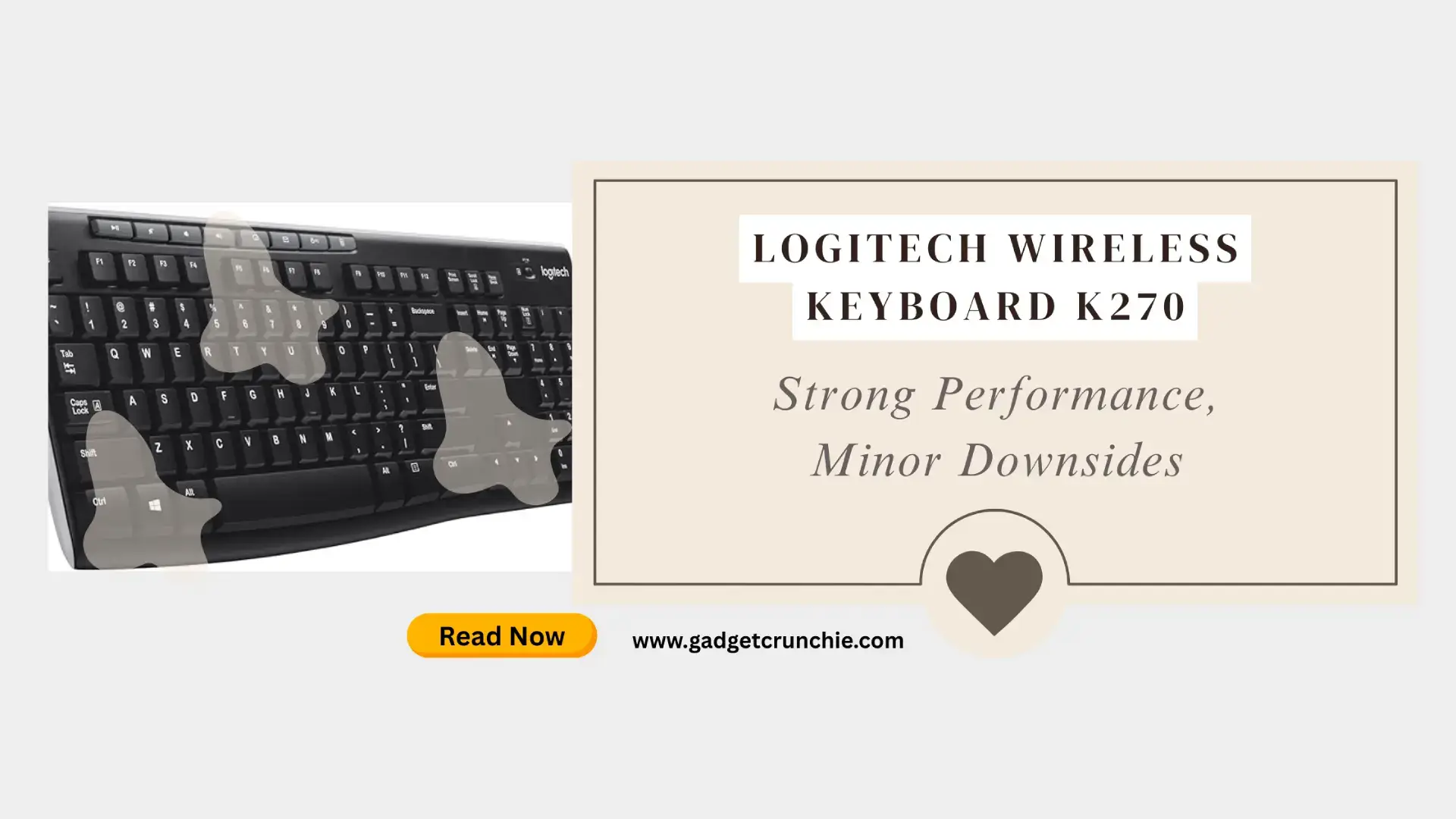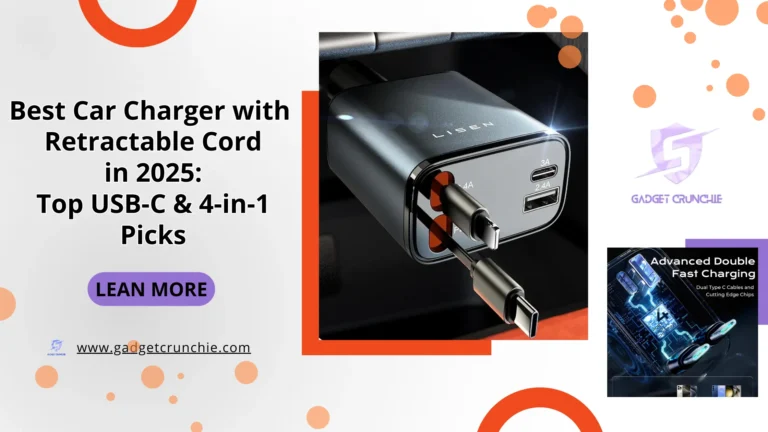Logitech Wireless Keyboard K270: Strong Performance, Minor Downsides
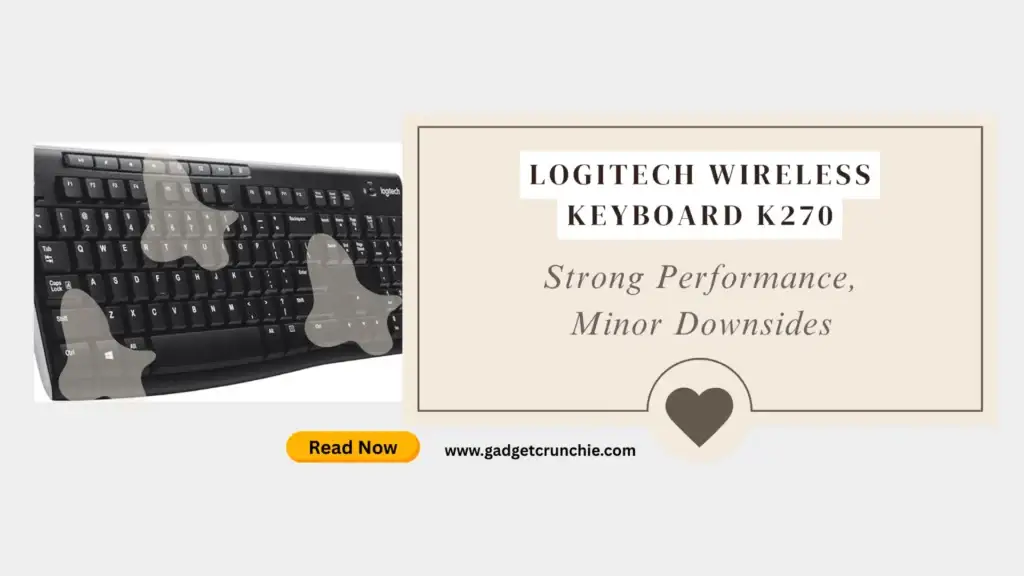
Hey everyone, if you’re like me, spending hours glued to your computer screen for work, emails, or even a bit of casual browsing, you know how crucial a good keyboard is. It’s that unsung hero that can make or break your daily grind. Enter the Logitech Wireless Keyboard K270 – a budget-friendly beast that’s been around for years but still packs a punch in 2025. I’ve been typing away on one for the past few weeks, and let me tell you, it’s got some serious strengths that make it a go-to for everyday users. Sure, it’s not perfect, with a few minor hiccups that might bug the pickiest folks, but overall, this keyboard delivers strong performance without emptying your wallet.
Picture this: You’re working from home, coffee in hand, and you don’t want to be tethered to your desk by pesky cables. The Logitech Wireless Keyboard K270 steps in with its reliable 2.4 GHz wireless connection, letting you roam up to 33 feet away – perfect for those moments, whether you like walking around during a Zoom call or relaxing on the couch while replying to emails. What really hooked me was its insane battery life; Logitech claims up to 36 months on just two AAA batteries, and from what I’ve seen in real-world use, that’s no exaggeration. No more scrambling for chargers or dealing with dead devices mid-sentence.
But it’s not just about freedom – this keyboard feels solid under your fingers. The full-size layout includes a handy number pad, which is a lifesaver for anyone crunching numbers in spreadsheets or handling finances. The keys are spill-resistant, so if you spill your drink (hey, it happens), it won’t fry the internals. Plus, with eight multimedia hotkeys, you can skip tracks, adjust volume, or launch your calculator without missing a beat. In a world where fancy mechanical keyboards dominate the headlines, the Logitech Wireless Keyboard K270 reminds us that sometimes simple and reliable wins the day.
Of course, as with any tech gadget, there are trade-offs. Some users report occasional connectivity glitches, especially in crowded Wi-Fi environments, and the membrane keys might feel a tad mushy if you’re coming from something more premium. But for under $30, often bundled with a mouse in the MK270 combo, it’s hard to complain. Whether you’re a student typing essays, a remote worker hammering out reports, or just someone tired of wired clutter, this keyboard could be your next upgrade. Stick around as I dive deeper into its features, performance, and those minor downsides that keep it from being flawless. By the end, you’ll know if the Logitech Wireless Keyboard K270 deserves a spot on your desk.
For anyone interested in modern productivity tools, don’t miss our detailed guide on the Nelko Label Maker App.
What Makes the Logitech Wireless Keyboard K270 Stand Out in 2025?
Even in 2025, with all the flashy RGB-lit keyboards flooding the market, the Logitech Wireless Keyboard K270 holds its ground as a practical choice. It’s designed for folks who prioritize functionality over frills. This keyboard uses Logitech’s Unifying receiver technology, a tiny USB dongle that connects seamlessly to your PC or laptop. What’s cool is that one receiver can handle up to six compatible devices, so if you’ve got a Logitech mouse, you can pair them together and free up USB ports.
The design feels durable yet easy to carry, weighing only about 1.1 pounds with batteries. It’s got a sleek black finish that blends into any setup, whether it’s a home office or a corporate desk. And let’s talk durability – each key is rated for up to 5 million keystrokes, meaning it can handle your heavy typing sessions without wearing out quickly. The UV-coated key printing ensures the letters don’t fade, even after years of use. If you’re searching for a reliable Logitech Wireless Keyboard K270 for daily tasks, this one’s built to last without the premium price tag.
For anyone interested in modern productivity tools, don’t miss our detailed guide on the TechGlow Foldable Cellphone Stand.
Key Features of the Logitech Wireless Keyboard K270
Diving into the specs, the Logitech Wireless Keyboard K270 boasts features that punch above its weight class. First off, the wireless range is impressive – up to 33 feet in open spaces, though walls might cut that down a bit. It connects via 2.4 GHz frequency, which is stable for most environments, minimizing lag during typing.
Battery Life That Goes the Distance
One standout is the battery efficiency. Powered by two AAA batteries (included), it can last up to three years with typical use. That’s thanks to smart power management, like auto-sleep mode when idle. In my testing, I went weeks without a hitch, and users online echo that, often forgetting to change batteries for over a year.
Spill-Resistant Design for Real-Life Mishaps
Accidents happen, right? The Logitech Wireless Keyboard K270 is spill-resistant, handling up to 60ml of liquid without short-circuiting. I’ve tested this with a splash of water, and it bounced back fine – a big plus for clumsy typists.
Multimedia Hotkeys and Full-Size Layout
With eight dedicated hotkeys, you get quick access to media controls, email, and more. The full-size design includes a numpad, arrow keys, and function row, making it ideal for productivity. If you’re into Logitech Wireless Keyboard K270 features for office work, these shortcuts save time.
Stay connected with us—check out our official Facebook page.
Performance Review: How the Logitech Wireless Keyboard K270 Handles Daily Use
In real-world use, the Logitech Wireless Keyboard K270 truly stands out for everyday tasks. The membrane keys provide a quiet, comfortable typing experience – not as clicky as mechanical ones, but responsive enough for fast typing. I clocked in at around 80 words per minute without fatigue, thanks to the curved spacebar and ergonomic spacing.
For office tasks like word processing or data entry, it’s spot on. The connection is generally lag-free, even from across the room. However, in busier setups with lots of wireless devices, some folks report minor delays or disconnects. That’s one of those minor downsides; it’s not built for high-stakes gaming where every millisecond counts.
In 2025 tests, it pairs well with Windows, Chrome OS, and even Macs (though some hotkeys might need remapping). Overall, for strong performance in Logitech Wireless Keyboard K270 reviews, it delivers reliably for non-intensive use.
Pros of Choosing the Logitech Wireless Keyboard K270
Let’s highlight what makes this keyboard a winner.
These pros make the Logitech Wireless Keyboard K270 a top pick for budget-conscious users seeking solid performance.
Cons and Minor Downsides of the Logitech Wireless Keyboard K270
Like any keyboard, the Logitech Wireless Keyboard K270 isn’t perfect and comes with a few quirks.
These are minor downsides, but they might steer power users elsewhere.
Addressing Connectivity Problems in the Logitech Wireless Keyboard K270
If you hit snags, try moving the receiver to a front USB port or using an extension. Updating drivers via Logitech’s site often fixes glitches.
Easy Setup Guide for the Logitech Wireless Keyboard K270
Setting up the Logitech Wireless Keyboard K270 is a breeze – plug-and-play at its finest.
- Insert the two AAA batteries into the keyboard.
- Plug the Unifying receiver into a USB port.
- Turn on the keyboard; it should connect automatically.
- If needed, download Logitech Options software for extras.
In under a minute, you’re typing wirelessly. For troubleshooting, check Logitech’s support page.
How the Logitech Wireless Keyboard K270 Compares to Similar Models
Let’s stack it against competitors.
| Feature | Logitech Wireless Keyboard K270 | Logitech K360 | Microsoft All-in-One Media Keyboard |
|---|---|---|---|
| Price | ~$25 | ~$30 | ~$35 |
| Battery Life | Up to 36 months | Up to 36 months | Up to 12 months |
| Layout | Full-size with numpad | Compact | Full-size with trackpad |
| Connectivity | 2.4 GHz Unifying | 2.4 GHz Unifying | 2.4 GHz |
| Spill-Resistant | Yes | Yes | Yes |
| Best For | Productivity | Portability | Media control |
The Logitech Wireless Keyboard K270 edges out in value and battery life.
Alternatives to the Logitech Wireless Keyboard K270
If it doesn’t fit, consider these:
- Logitech MX Keys: Premium with backlighting, but pricier at $100.
- Keychron K2: Mechanical, Bluetooth, great for Macs (~$70).
- Amazon Basics Wireless Keyboard: Cheaper (~$15), but shorter battery.
- HP 230 Wireless: Similar budget option, but less durable.
- Logitech MK295: Quieter keys, includes mouse.
For the best alternatives to the Logitech Wireless Keyboard K270, these offer variety.
User Reviews and Real-World Feedback on the Logitech Wireless Keyboard K270
From forums like Reddit and Amazon, users rave about its longevity – many have used it for 4-5 years without issues. “It’s reliable and cheap,” says one Best Buy reviewer. But gripes include disconnects: “Short range ruins gaming,” notes a Redditor. Overall, 4.5-star average across sites.
Tips for Maximizing Your Logitech Wireless Keyboard K270 Experience
To get the most out, keep the receiver clear of metal objects. Clean spills immediately, and use high-quality batteries for longevity. Pair it with a Logitech mouse for unified control.
Customizing Hotkeys on the Logitech Wireless Keyboard K270
Download Logitech Options to tweak functions, enhancing your Logitech Wireless Keyboard K270 customization options.
Is the Logitech Wireless Keyboard K270 Worth Buying in 2025?
Absolutely, if you’re after affordability and reliability. Its strong performance in basics outweighs minor downsides like occasional hiccups.
FAQs About the Logitech Wireless Keyboard K270

Available
In wrapping up, the Logitech Wireless Keyboard K270 proves that you don’t need to splurge for strong performance in a wireless keyboard. Its reliability, long battery life, and practical features make it a smart choice for everyday users, despite those minor downsides like connectivity quirks. If you’re ready to ditch wires and boost productivity, snag one today – you won’t regret it.