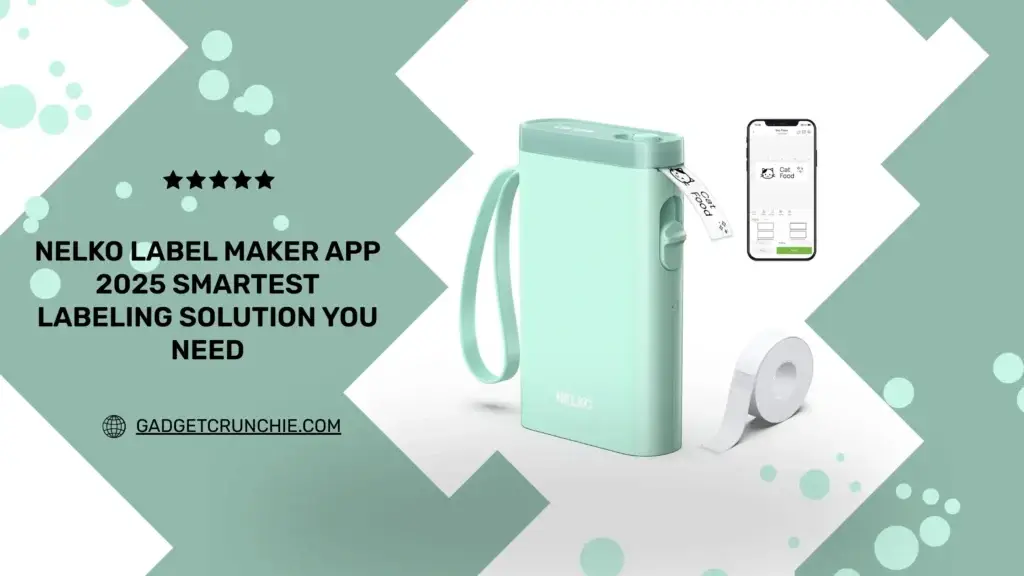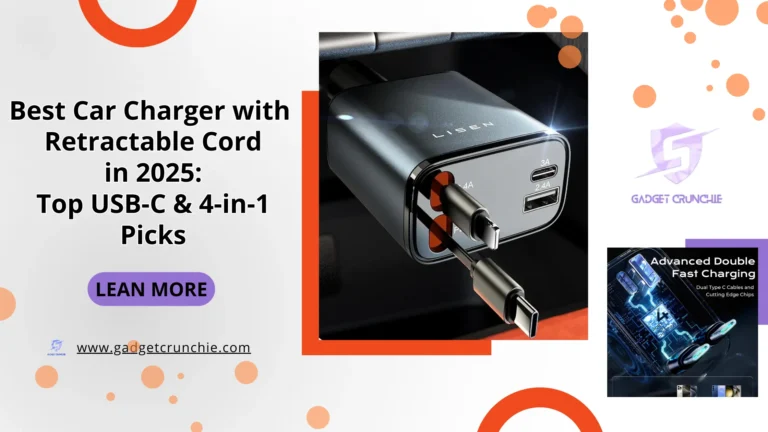📱 Nelko Label Maker App 2025: The Smartest Labeling Solution You Need
Introduction
Staying organized in today’s fast-paced lifestyle requires smart tools. Whether it’s your home pantry, school supplies, or office files, proper labeling saves time, avoids mix-ups, and adds professionalism. That’s where the Nelko Label Maker App comes in—a modern, mobile-first solution that pairs with the Nelko Label Maker Machine with Tape (P21 Bluetooth Printer).
Unlike bulky industrial label maker machines of the past, the Nelko ecosystem combines portability, wireless connectivity, and powerful app-based customization. In this guide, we’ll dive deep into how the Nelko Label Maker App works, its features, benefits, and why it’s the #1 ranked desktop label printer solution today.
📱 What is the Nelko Label Maker App?
The Nelko Label Maker App is a free mobile application for iOS and Android that connects wirelessly to the Nelko P21 label printer. Instead of being stuck with boring text labels, this app lets you design, customize, and print professional-quality labels in seconds.
Key Features of the App:
- ✅ 450+ Design Templates for all uses (office, school, home, retail).
- ✅ 90+ Fonts & 10+ Languages for global users.
- ✅ QR Code, Barcode & Image Printing.
- ✅ Bluetooth Wireless Connection (no cables needed).
- ✅ Smart AI Gallery with creative templates.
This makes the app not just a tool—but a creative platform for labeling.
🔍 Nelko P21 Bluetooth Label Maker Machine with Tape
While the Nelko Label Maker App is the brain, the Nelko Label Maker Machine with Tape (P21) is the muscle. Together, they form a complete ecosystem for modern labeling.
Key Features:
- Portable Size: Half the weight of traditional label makers.
- High-Resolution Printing: 203 DPI crisp output.
- Eco-Friendly: BPA-free thermal printing (no ink or toner needed).
- Rechargeable Battery: Long-lasting with USB Type-C charging.
Monochrome Printing: Works with standard and colored tapes.
📊 Technical Specifications
Feature | Details |
Model | P21 |
Printing Tech | Thermal (inkless) |
Resolution | 203 DPI |
Connectivity | Bluetooth (iOS & Android) |
Battery | Rechargeable USB-C |
Dimensions | 6.65 × 4.5 × 1.9 in |
Weight | 9.9 oz |
Supported Labels | 12×40, 14×40, 14×50, 14×75 mm |
App Features | 90+ fonts, QR/barcode printing |
Best For | Home, School, Office, Small Business |
🎨 Label Customization & Design Freedom with Nelko Label Maker App
The Nelko Label Maker App offers professional-level design tools without the need for expensive software, making it the go-to choice for both beginners and professionals. Its intuitive interface and drag-and-drop editing let you create stylish labels in just a few taps.
✅ Key Features for Creative Flexibility:
- 90+ Fonts & 10+ Languages – Perfect for global users.
- 450+ Materials & Templates – Wide variety for any occasion.
- QR Code & Barcode Generation – Ideal for retail and business.
- Logo & Image Printing – Add brand identity to your labels.
Borders, Icons & Time Stamps – For extra personalization.
🌍 Versatile Applications:
- For Business: Price tags, product labels, inventory barcodes.
- For School: Student name tags, classroom supply labels, teacher tools.
- For Home: Pantry jars, wardrobe organization, cosmetic labeling.
- For Events: Personalized gift tags, party favors, and ID stickers.
With these customization options, the app is equally suited for personal projects, industrial labeling, and professional branding. Whether you want sleek office tags, colorful classroom labels, or stylish home organization stickers, the Nelko app provides the design freedom you need.
🔧 How to Use Nelko Label Maker App with P21
📲 Step 1: Download the App
- Available on App Store and Google Play.
🔗 Step 2: Connect via Bluetooth
- Open the app → Connect to device (do NOT pair via phone settings).
🧾 Step 3: Choose Template & Size
- Select from over 450 designs.
- Choose the correct tape size (e.g., 14x50mm).
🖨️ Step 4: Print
- Preview the label on-screen.
- Hit Print → Get your high-quality label instantly.
📊 Nelko vs Traditional Industrial Label Maker Machines
Feature | Nelko P21 | Traditional Machines |
Size | Pocket-sized | Bulky |
Printing | Thermal (no ink) | Ink/Toner |
Connectivity | Bluetooth App | Wired |
Templates | 450+ | Limited |
Portability | ✅ | ❌ |
User Rating | ⭐ 4.5 | ⭐ 4.1 |
Verdict: Nelko wins for modern users who value mobility + customization.
🌍 Why Choose Nelko Label Maker App Over Others?
- Smart App Ecosystem – Unlike competitors, Nelko’s app offers advanced customization and AI-powered templates.
- Affordable – No recurring ink/toner cost.
- Highly Rated – ⭐ 4.5 from 14,000+ customers.
- Best Seller – Ranked #1 in Desktop Label Printers on Amazon.
Where to Buy ?
You can purchase the Nelko Lable Maker from reputable online marketplaces like:
💡 Pro Tip: Look out for bundle deals or seasonal discounts to save money.
Looking for something else? You might also like the TechGlow Foldable 3 in 1 Cellphone Stand.
- Model: Anker Soundcore Life P3
- SKU: A3929
- Price: $79.99 (Check latest price)
- Availability: Amazon, Best Buy, Soundcore’s official store
Click Below
👇
9
Out Of 10
OUR SCORE
FAQs
1. Does the Nelko Label Maker App work on Android 14?
Currently, the Nelko Label Maker App is not compatible with Google phones running Android 14. However, it works smoothly on most iOS and Android devices. For iOS users, the app requires iOS 13 or later. Always ensure your app is updated to the latest version for best performance.
2. Can the Nelko Label Maker App print in color?
The Nelko P21 Label Maker Machine with Tape prints high-resolution black text using BPA-free thermal technology. It does not use ink or toner. However, you can achieve colorful designs by printing on colored label tapes (available in black, blue, cyan, green, pink, purple, and white).
3. How do I connect my Nelko Label Maker to Bluetooth?
Connecting your Nelko Label Maker App to the P21 machine is quick and easy:
- Download the “Nelko” app from the App Store or Google Play.
- Long press the power button on your P21 machine until the green light turns on.
- Open the Nelko app, enable Bluetooth, and connect directly within the app (not through phone settings).
- Once connected, the light turns blue indicating a successful pairing.
4. Why is the printing unclear or misaligned?
If your labels are printing faintly or appear misaligned, there are a few possible reasons:
- You may be using non-genuine label paper. Always use Nelko thermal paper for best results.
- Do not remove the green sticker from the back of genuine Nelko label strips—it’s necessary for alignment.
- Ensure you select the correct tape size within the app (12x40mm, 14x40mm, 14x50mm, or 14x75mm).
Following these steps will ensure crisp, professional-quality labels every time.
5. Is the Nelko Label Maker App good for small businesses?
Yes, the Nelko Label Maker App and P21 machine are perfect for small businesses. They can be used for:
- Price tags & barcodes for retail shops.
- Shipping labels & inventory tags for eCommerce sellers.
- Professional branding with logos and custom designs.
Its compact industrial label maker machine quality makes it an affordable yet powerful solution for businesses.
6. What’s included in the Nelko P21 package and how do I use it correctly?
The box includes:
- 1 Nelko P21 label maker
- 1 Roll of white label tape
- 1 Type-C charging cable
- 1 User manual
Final Verdict
The Nelko Label Maker App paired with the Nelko Label Maker Machine with Tape (P21) is hands-down the best labeling solution in 2025. It bridges the gap between industrial label maker machines and modern smart devices, giving you portability, customization, and efficiency in one compact package.
Whether you’re organizing your home, school, or office, Nelko makes labeling easy, stylish, and affordable.
👉 If you’re searching for the most reliable label maker app and machine combo, the Nelko Label Maker App + P21 Printer should be your top choice.
For more gadget reviews, Also check out our best wireless earbuds under $100 roundup!